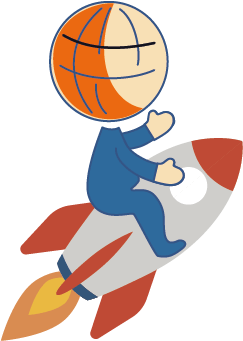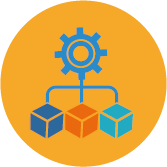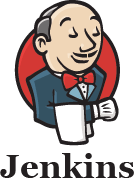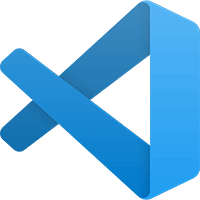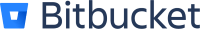by Christophe Deblaise
In a context where modernizing development tools and processes is a top priority for IT departments, offering dedicated training on Git usage in a legacy IBM i environment helps organizations anticipate change and better prepare for transformation. It’s a key step toward more agile and collaborative practices in this new environment.
1. What are the benefits of adopting Git on an IBM i platform?
Git brings modern development practices: granular change tracking, parallel work using branches, version history, multi-developer collaboration, and automation of development workflows.
In an IBM i environment, Git becomes a transformation accelerator: it allows developers to move beyond the traditional linear model and adopt controlled, agile workflows. Combined with ARCAD, it also handles the specificities of the platform (source members, objects, libraries, ILE), while offering centralized code management.
2. What are the benefits for CIOs and IT organizations?
Adopting Git for IBM i source control is not just about developers—it’s a strategic decision for IT leadership. It enables:
- Alignment of tools and methods with the rest of the IT ecosystem (Web, Java, mobile development, etc.)
- Better cross-team collaboration (Dev, Ops, QA) through a shared repository
- Implementation of “Social coding” with Code Review and Validation mechanisms
- Faster delivery cycles through CI/CD integration
- Improved traceability and compliance with a full history of changes
- Increased attractiveness of the IBM i platform—often seen as “closed”—by making it more accessible to new generations of developers
It is also a direct response to modernization requirements in audits, security frameworks, and DevOps transformation projects.
3. Why offer Git training for IBM i developers?
This training supports IBM i developers in the transition by introducing them to Git usage in an IBM i environment. The goal is to demystify Git, which can feel intimidating, especially for those coming from traditional IBM i development environments.
Experience has shown us that the way Git works, combined with IBM i specificities, is often not well understood—and this lack of understanding can be a barrier to DevOps adoption. That’s why we created this specialized training offer.
It focuses on Git principles and IBM i-specific workflows, adapted to the development context, and integrated with the ARCAD platform.
4. What are the main objectives of this training?
The training has two key objectives:
- Demystify Git for developers who have never used it;
- Show how to use it effectively with ARCAD for IBM i application development and delivery.
Participants leave with a clear understanding of Git workflows (especially Gitflow), can manage branches, resolve conflicts, and use ARCAD tools to automate build, deployment, and continuous integration.
5. Who is this training for? Do I need to know Git or ARCAD beforehand?
This training is designed for IBM i developers (RPG, COBOL…) who want to learn Git without needing prior knowledge. It complements the standard training on ARCAD platform usage and features.
6. How is the training structured?
The training spans 2 days and alternates between theory, demonstrations, and hands-on workshops in a simulated development environment.
It is designed for small groups (maximum 7 participants) to encourage interaction, personalized instruction, and hands-on practice. The approach is very gradual: we start with the basics and progress toward advanced use cases.
7. What concrete benefits do developers get from this training?
The training provides practical, hands-on mastery of Git in an IBM i context, leveraging ARCAD tools to simplify integration and automate tasks.
Key takeaways include:
- Finally understanding Git—without unnecessary jargon: The training clearly explains core concepts (commit, branch, merge, etc.) using IBM i context and real-world examples.
- Working confidently with branches: Participants learn Gitflow, a structured methodology to organize development. They know how to create, manage, and merge branches and collaborate in team workflows.
- Handling conflicts without stress: The training includes practical conflict resolution scenarios (feature merges, releases, etc.), helping participants understand what’s happening and resolve issues using ARCAD tools.
- Using ARCAD to automate tasks with Git as the trigger: Developers learn to compile, test, and deploy automatically using ARCAD, with Git as the control hub—saving significant time daily.
- Fitting more easily into a DevOps team: With this training, developers understand the language and practices of their peers working on other technologies. They can collaborate using tools like Jenkins, GitHub Actions, or Azure DevOps, strengthening their role in the IT team.

Christophe Deblaise
VP Professional Services WW
After graduating from Supélec in 2001, Christophe began his career as a C/C++ developer, consultant/project manager and then took over responsibility for Professional Services at CAST Software in 2010. Following this experience, Christophe joins ARCAD Software in 2019 to support the development and growth of the services business.

REQUEST A DEMO
Let’s talk about your project!
Speak with an expert