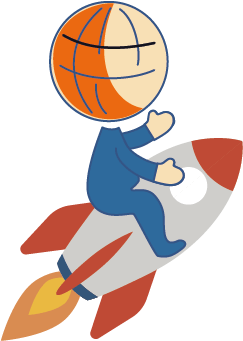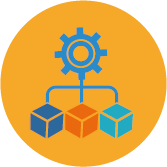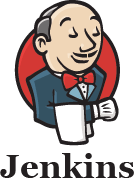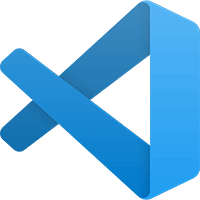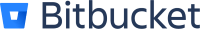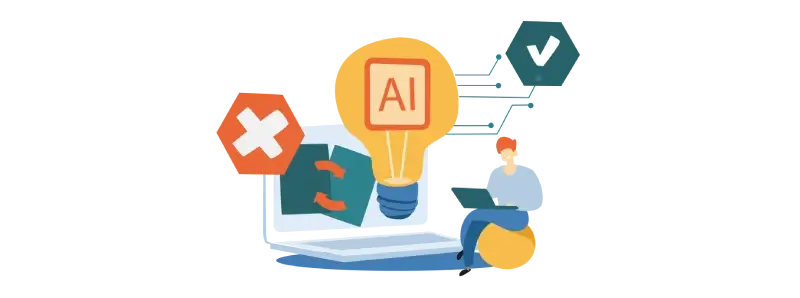by Jeff Tickner
Git merge conflicts can turn a smooth development day into a real headache. Who hasn’t spent hours deciphering conflicting lines of code, trying to understand what the other developer intended? Fortunately, Artificial Intelligence (AI) is now integrated into our tools to simplify and speed up the resolution of Git conflicts. Here’s how.
1. What is a Git merge conflict and why is it a problem?
A Git merge conflict occurs when two branches modify the same part of a file in incompatible ways. Git doesn’t know which version to keep, requiring human intervention.
Common Issues:
- Time-consuming analysis of complex changes.
- Risk of errors during manual resolution.
- Stress and frustration, especially under tight deadlines.
Good to know: Conflicts are inevitable in collaborative projects, but AI can make them less painful!
2. How can Artificial Intelligence help resolve code conflicts?
AI analyzes code, understands its structure, and can even anticipate the intent behind changes. It acts as an intelligent assistant offering tailored solutions.
Key Features:
- Quick conflict identification with explanations of their nature.
- Automatic resolution suggestions based on machine learning models.
- Contextual analysis to understand developers’ intentions.
Tip: Combine AI suggestions with manual reviews to ensure optimal code quality.
3. What are the most effective AI Tools for managing Git conflicts?
Here are some standout projects:
- JetBrains AI Assistant: Integrated into IDEs like IntelliJ IDEA, it analyzes code and offers smart solutions to merge conflicts.
- MergeBERT: A research project using transformer-based models to analyze code differences and automatically resolve conflicts.
- CodeGPT: This AI assistant provides personalized advice, explains the nature of conflicts, and suggests resolution strategies.
- Resolve.AI: Designed for VS Code, it offers a smooth assisted resolution experience directly within the code editor.
Pro Tip: Try different tools to find the one that best fits your workflow.
4. How does AI handle conflicts on adjacent lines?
Git often flags changes on adjacent lines as conflicts, even if they don’t modify the exact same line. This is where AI makes a difference.
Effective Tools:
- Custom Git Merge Drivers: Allow more refined analysis of differences between lines.
- Semantic Merge: Understands code structure to avoid false positives.
- JetBrains AI Assistant and CodeGPT: Detect if conflicts are truly critical, even on nearby lines.
- MergeBERT: Advanced contextual analysis to handle subtle conflicts.
- Resolve.AI for VS Code: Suggests intelligent solutions for conflicts on adjacent lines.
Good to know: Tools based on semantic analysis significantly reduce unnecessary conflicts.
5. How can AI handle RPG Merge Conflicts in Git?
The effectiveness of AI in resolving merge conflicts depends on the quality of the LLM (Large Language Model) it uses and its familiarity with the syntax of the programming language. For languages like RPG, AI’s assistance is currently limited, as no widely available LLM fully understands RPG syntax yet.
Until an advanced model comprehensively grasps RPG, developers will face challenges in receiving effective AI-assisted suggestions for RPG merge conflicts. IBM has been working on improving AI support for RPG through initiatives like IBM’s GenAI Code Assistant for RPG and recent updates on RPG Code Assist.
6. Can AI resolve all merge conflicts?
No, but it can greatly reduce the complexity of conflicts.
- Simple conflicts: AI handles them very well.
- Complex conflicts: It provides suggestions, but human review remains essential.
Good to know: AI learns continuously. The more you use it, the more relevant its suggestions become.
7. How to integrate AI into your Git development workflow?
- Choose a tool suited to your environment (JetBrains, VS Code, etc.).
- Train your team to understand AI’s limitations and strengths.
- Automate repetitive tasks while maintaining control over critical decisions.
Tip: Implement code reviews even after AI-assisted resolution to ensure final code quality.
Conclusion
AI doesn’t replace developers but serves as a valuable ally in reducing time spent on tedious tasks. Less stress, more efficiency: it’s your move!

Jeff Tickner
DevOps Consultant, ARCAD Software
Jeff Tickner is CTO, North America for ARCAD Software. He has worked in the Application Lifecyle Management sector on the IBM i for 22 years. He leads client engagements in product implementation and training, including ARCAD for DevOps, ARCAD Transformer for application modernization, and ARCAD Verifier test automation. Jeff lends his expertise in the DevTestOps field as frequent speaker at conferences around the world.

REQUEST A DEMO
Let’s talk about your project!
Speak with an expert