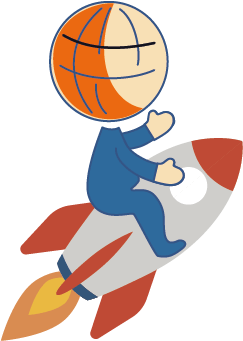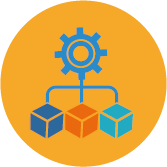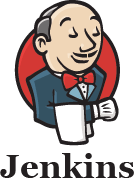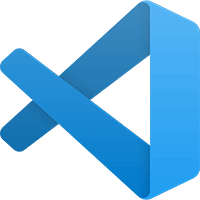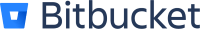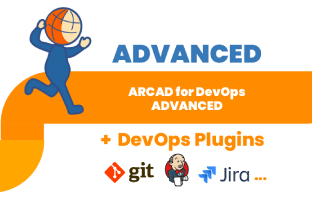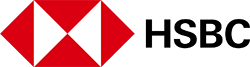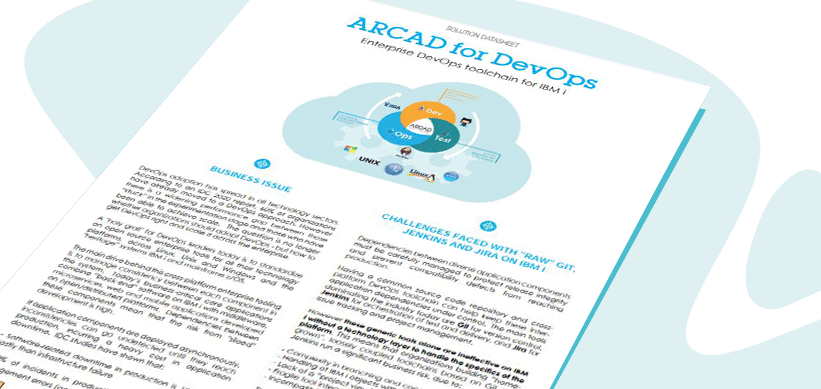DevSecOps for IBM i (aka AS/400 or AS400)
ARCAD for DevOps
ALL-IN-ONE toolchain for building your IBM i CI/CD pipeline
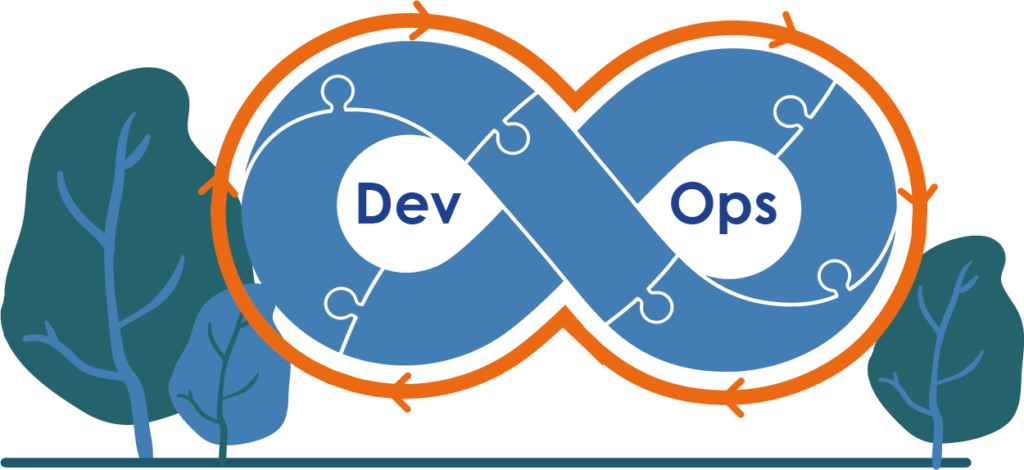
WITH ARCAD for DEVOPS
Deliver Faster, in full security
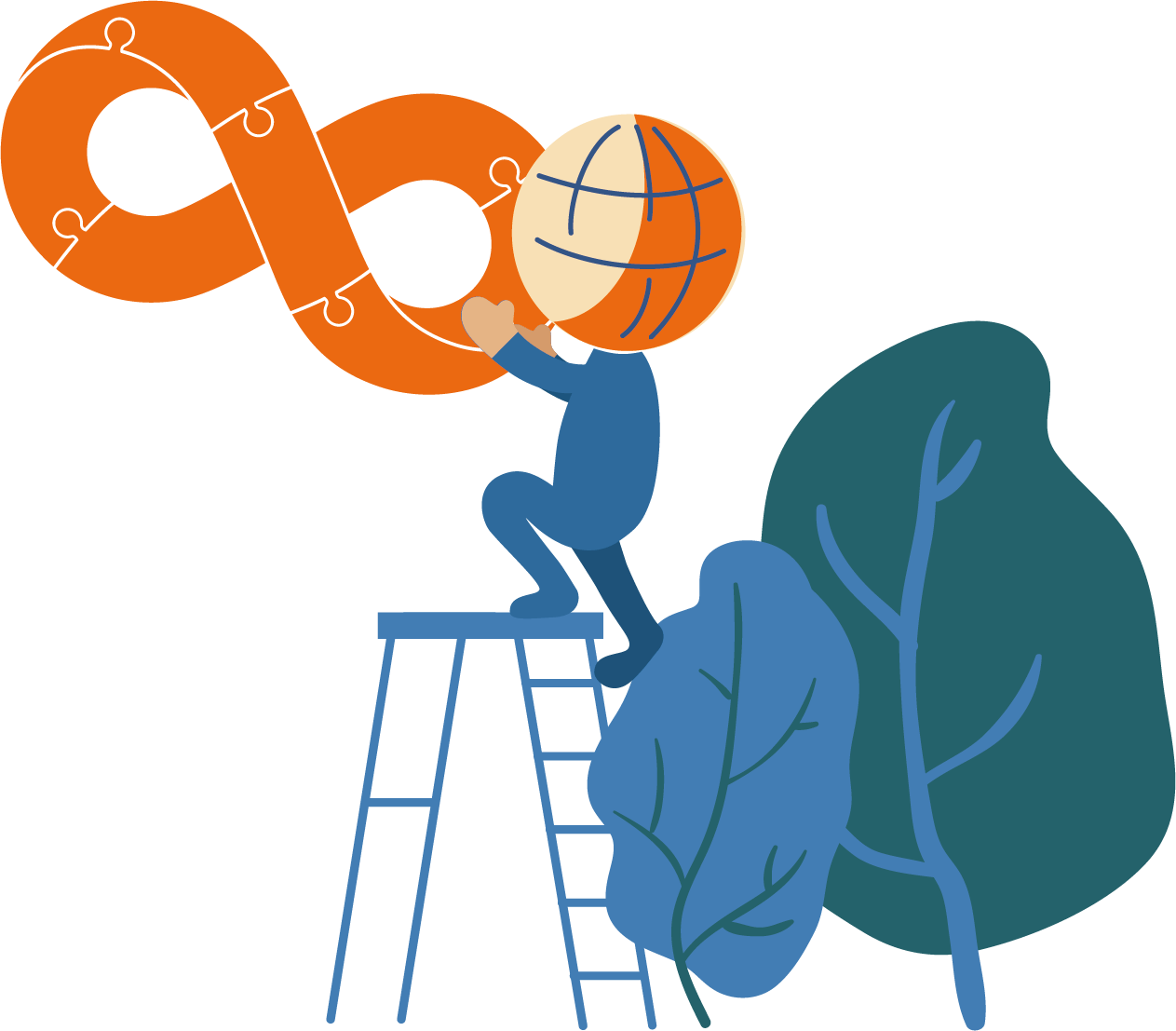
end-to-end workflow automation powered by open source
Deliver on your DevOps objectives
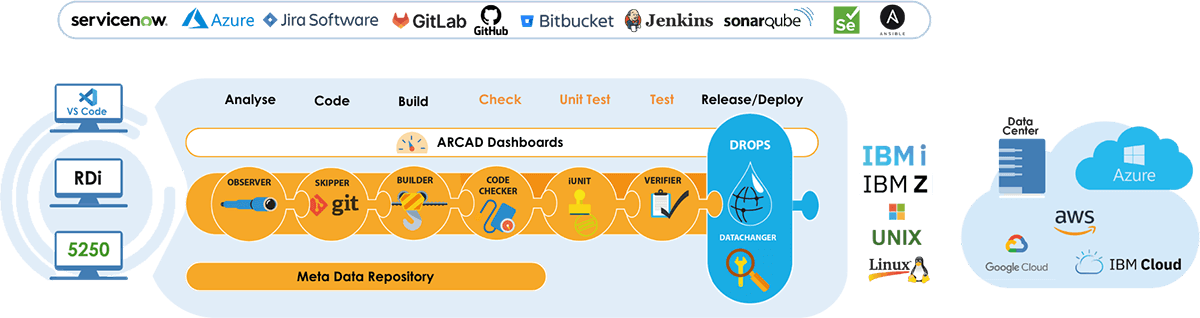
Integrates with



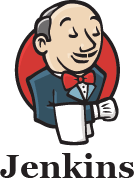


Fully integrated DevSecOps tools
Add functionality as and when you need it
DevOps is a Journey
ARCAD for DEVOPS
Starter
ARCAD for DEVOPS
Advanced
ARCAD for DEVOPS
Ultimate
ARCAD Audit
ARCAD Observer
ARCAD Skipper
ARCAD Builder
Dashboards
Deploy on Datacenter, IBM Cloud, Google Cloud, AWS & Azure
DevOps Plugins
ARCAD CodeChecker
ARCAD iUnit

ARCAD’s unique tooling for build automation & deploy has helped us implement a complete agile CI/CD process for IBM i that is fundamental to our DevOps mandate worldwide.
ARCAD is the only integrated all-in-one DevOps solution for IBM i with the deep Git and Jira integration that was so strategic for us. We needed to standardize our processes across our IBM i and Web teams and keep them in sync. Only ARCAD was able to cover a complete end-to-end standardized DevOps process on IBM i.
With ARCAD for DevOps, we have automated an enterprise-grade CI/CD pipeline for RPG based on Git and Jenkins and massively improved our responsiveness to user demands.

FAQ
1. Introduction to DevOps on IBM i
2. Features and Benefits of DevOps for IBM i
3. Deploying DevOps on IBM i
4. Development, Continuous Integration, and Deployment
5.Technical Aspects and Compatibility
6. Training and support
7. Long-term Benefits and ROI
8. Risks and Challenges
9. Feedback and concrete examples

TRIAL VERSION / DEMO
Request a trial version or a session in our sandbox!
or