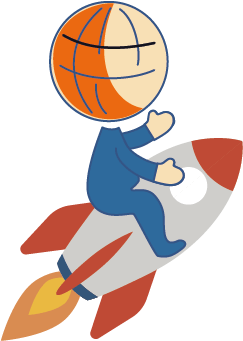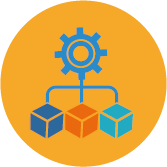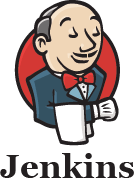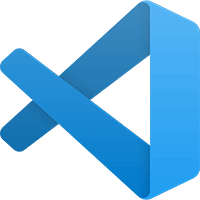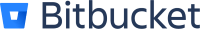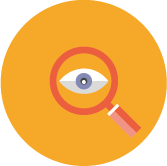
IBM i (aka AS/400 or AS400) CODE CLEANUP
ARCAD Audit
Check your IBM i application source code for anomalies
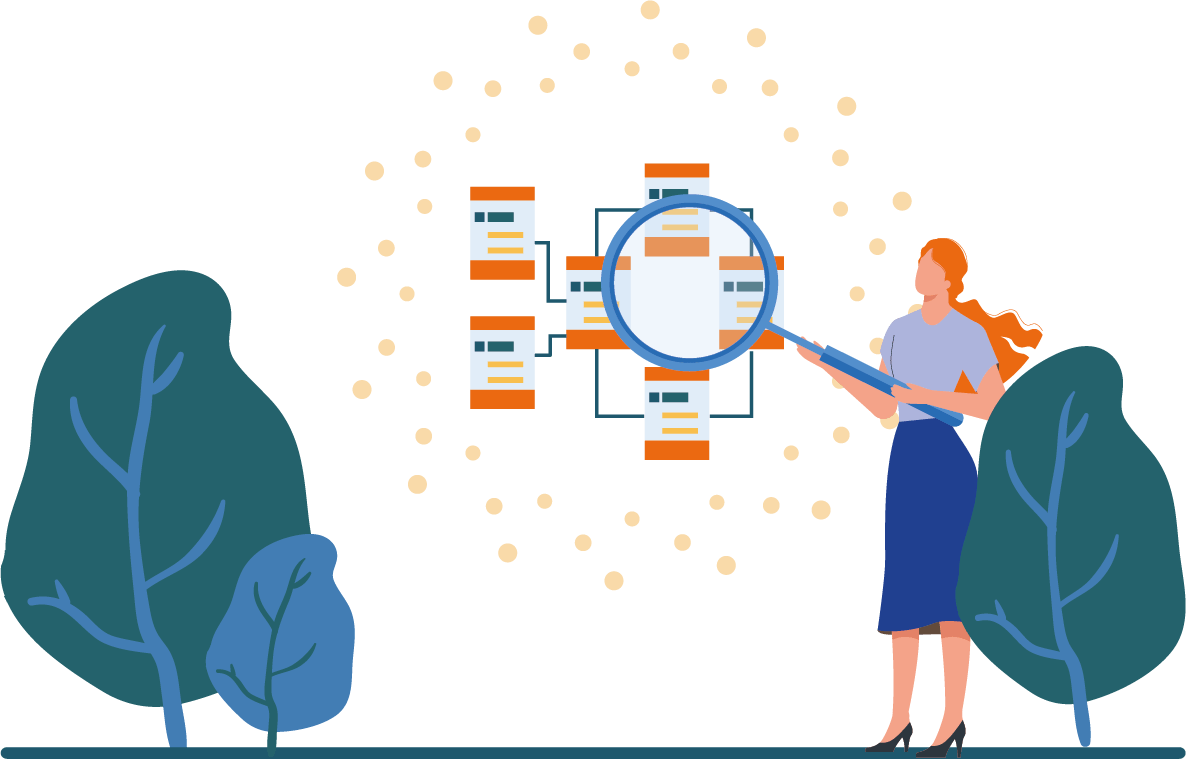
WITH ARCAD AUDIT Clean your IBM i application assets before any Modernization or DevOps migration project
WITH ARCAD AUDIT Sanitize your IBM i application source code
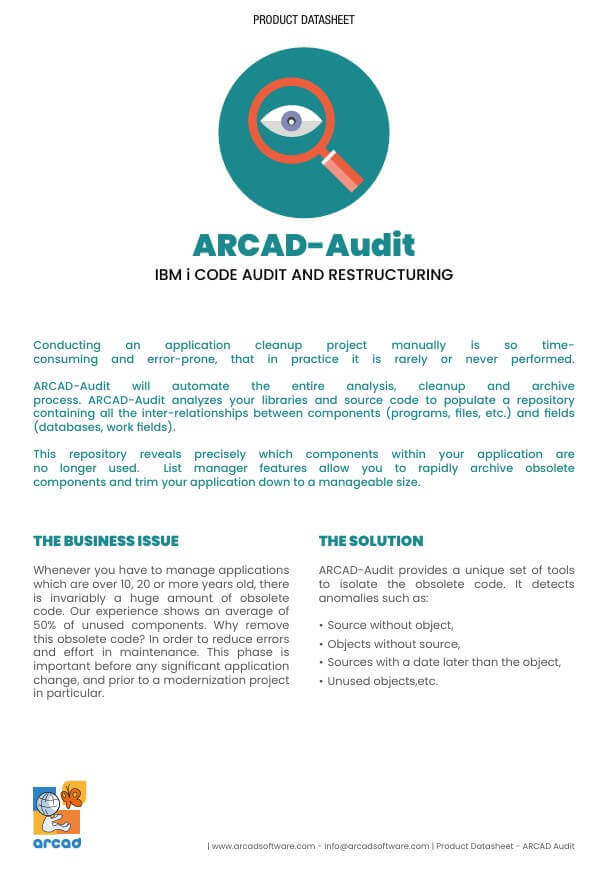
ARCAD Audit Features
When managing applications that are over 10 or 20 years old, it is very likely that you will find a huge amount of obsolete code. According to the statistics, 50% of the code would be unused. Before any significant application change or modernization project, it would be useful to get rid of this superfluous code.
ARCAD-Audit will automate the entire analysis, cleanup and archive process. ARCAD-Audit analyzes your libraries and source code to populate a repository containing all the inter-relationships between components (programs, files, etc.) and fields (databases, work fields).
Download this datasheet and learn more about ARCAD Audit and how it will help to clean up your code.

We found that there was only a small learning curve and the support from ARCAD Software itself was great. The solutions are easy to use and functionally rich. The big benefit for our team is that all tools are fully integrated: we can easily add ARCAD functionality as we need it without any impact on the overall system

FAQ
General Information about ARCAD Audit
Features

TRIAL VERSION / DEMO
Request a trial version or a session in our sandbox!
or